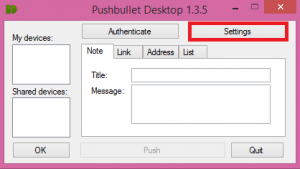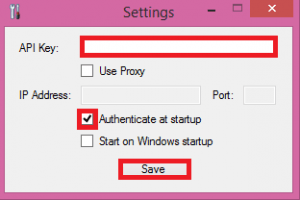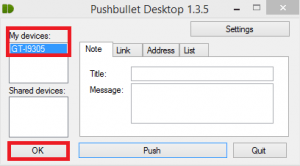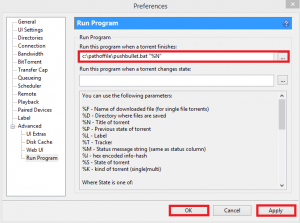When I discovered pushbullet I got a bit obsessed with getting notifications for all sorts of things. I of course looked into to setting up utorrent to notify me when my latest Driver Pack has completed its download. Thanks to the awesome developer Daniel Liljeberg we can send pushbullet notifications from windows with variables passed on from utorrent.
When I discovered pushbullet I got a bit obsessed with getting notifications for all sorts of things. I of course looked into to setting up utorrent to notify me when my latest Driver Pack has completed its download. Thanks to the awesome developer Daniel Liljeberg we can send pushbullet notifications from windows with variables passed on from utorrent.
Note: Unfortunately the Pushbullet from Daniel is currently down
Consider reading Comparing Usenet vs Torrents – Which is Better?
You need to download Daniel’s application first the unofficial Pushbullet Desktop 1.3.5.
You need WinRAR to unpack the files. I put them in c:\Program Files\Pushbullet.
Now is a good time to go copy your API key from https://www.pushbullet.com/account to the clipboard.
Open Pushbullet.exe and click Settings
Paste your API key and check Authenticate at startup and click Save.
Daniel assured me that the Start on Windows startup is essentially a redundant feature. Every time you execute the program from a command line it will authenticate first.
Now you will see your devices under My devices. You are all done.
If you want you can do a test notification otherwise click OK.
Now we are creating a batch file that will run when utorrent completes a download. Open up Notepad and paste the following
@echo off
Set name=%1
"C:\program files (x86)\pushbullet\pushbullet.exe" note %name% "downloaded"Note: %1 is the first (and only) variable we are passing from utorrent onto the batch file.
Save it as pushbullet.bat or whatever you want to call it and place it somewhere you will remember
Now we need to tell utorrent to use this file. Open up utorrent -> Options -> Preferences.
Goto Advanced and click Run Program. Enter the path of the pushbullet.bat file you just created and add “%N” with the quotes.
Click Apply and then OK
That’s it, you can test the notification works by downloading a torrent of your choice.
If you have an issue with it running it may be that the pushbullet.bat needs to run as an administrator.
Make sure utorrent is running as an administrator as well.
When you reboot the machine you will have to Authenticate by finding pushbullet in the system tray.