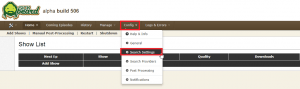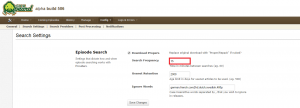Sickbeard is the oldest usenet TV automation program. It has been in alpha for many years now but has served many users mostly reliably. I still recommend Nzbdrone over Sickbeard because it is more actively developed and use it in my Ultimate Media Server Guide. However, for those who want to stick with Sickbeard for whatever reason, I am going to show you how to increase the Sickbeard search frequency. It is similar to my Increase CouchPotato Search Frequency Guide. You will need a usenet provider like UsenetServer, a downloader like Sabnzbd or NZBGet and a working Sickbeard installation.
Sickbeard is the oldest usenet TV automation program. It has been in alpha for many years now but has served many users mostly reliably. I still recommend Nzbdrone over Sickbeard because it is more actively developed and use it in my Ultimate Media Server Guide. However, for those who want to stick with Sickbeard for whatever reason, I am going to show you how to increase the Sickbeard search frequency. It is similar to my Increase CouchPotato Search Frequency Guide. You will need a usenet provider like UsenetServer, a downloader like Sabnzbd or NZBGet and a working Sickbeard installation.
Increase Sickbeard Search Frequency
Open Sickbeard configuration at http://ip.address:8081
Click Config in the top navigation and then choose Search Settings.
Enter your custom search frequency which is given in minutes. 15 minutes is often enough, any more frequently and you may get complaints from your indexer for hammering their API.
If you are low on API hits from your indexer you may want to increase the search frequency to 30.
This should help with DMCA takedowns if they become faster. If you are still on Sickbeard but are having issues, do consider using Sickrage (which some users love and others complain is unstable) or Nzbdrone. Nzbdrone will automatically import your show list from your existing TV show database and I have a full screenshot Nzbdrone Configuration Guide which will help you along the way. Others will think if it ain't broke don't fix it so if you are happy with Sickbeard.