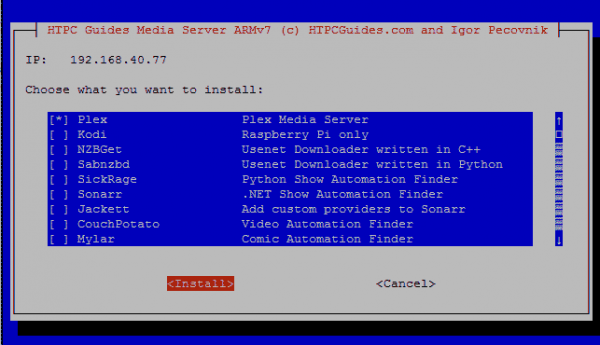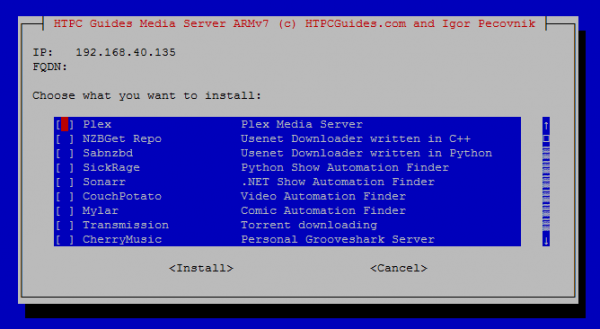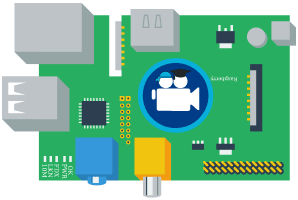 I have been practicing bash scripting and forked Igor's micro server installer. Tons of media server related software has been added to make setting up your Linux home media server very convenient. It works on Ubuntu 14.04 and later so Debian Wheezy and Jessie are supported too.
I have been practicing bash scripting and forked Igor's micro server installer. Tons of media server related software has been added to make setting up your Linux home media server very convenient. It works on Ubuntu 14.04 and later so Debian Wheezy and Jessie are supported too.
The HTPC Guides Media Server Installer works on 32-bit and 64-bit systems as well as ARM CPU architectures. I request that you do not release images including the installer without my permission. Officially released Media Server Installer images for ARM architectures are available here: Raspberry Pi, Banana Pi and Orange Pi PC and Orange Pi Plus.
| Pi Unit | ||||||||
|---|---|---|---|---|---|---|---|---|
| Raspberry Pi 3 | Quad Core | |||||||
| Raspberry Pi 2 | Quad Core | |||||||
| Raspberry Pi | Single Core | |||||||
| Banana Pi | Dual Core | |||||||
| Banana Pi Pro | Dual Core |
What is the HTPC Guides Installer?
I like to automate things and make life convenient and efficient. I dislike manual, repetitive work so I forked Igor's installer and added a bunch of media server packages that can be autoinstalled on your Pi device.
Login/Password | |||
|---|---|---|---|
The Pi Images
This section contains download links for all of the prepared Debian images I've made for the Pi devices.
Every image is headless meaning it is meant to be used without a monitor. You control everything via SSH. You can of course install a desktop environment if you require one using apt-get.
You download the image zip, unpack the img and write it to your SD card.
After writing the image, you can use the installer, quick start guide is at the bottom of this post.
To reveal the download links you are asked to share this post. If you cannot see the social unlocker you have to whitelist this site in Adblock.
The keyboard layout is US for the images, it is recommended you use an SSH tool like Putty to access the Pi devices to avoid any keyboard layout issues like typing in the wrong password.
Raspberry Pi Images
Remember to expand your SD card after flashing with raspi-config!
Media Server Installer Version
Original post here, this image works on the Raspberry Pi Model B+, Pi 2 and Pi 3.
Pre-installed Software Versions
These versions do not contain the installer itself, original post for details here
The Plex Media Server Image is here as well with forced transcoding already enabled
Banana Pi Media Server Images
This section will be updated with Armbian specific images.
Additional details about LeMaker Banana Pi specific instructions are here
Currently available images are Armbian with HTPCGuides Installer and Armbian Plex Media Server with Transcoding enabled
Orange Pi Media Server Images
| Unit | ||||||||||
|---|---|---|---|---|---|---|---|---|---|---|
| Orange Pi PC | ||||||||||
| Orange Pi Mini 2 | ||||||||||
| Orange Pi | ||||||||||
| Orange Pi 2 | ||||||||||
| Orange Pi Plus |
This section contains images for the Orange Pi Plus and Orange Pi PC.
The excellent Armbian now supports the Orange Pi devices and images will be uploaded for the Orange Pi Plus.
The original Orange Pi Plus post
The original Orange Pi PC post
General Instructions for HTPC Guides Media Server Installer
Switch to root if you are not already running as root.
sudo -iEnter the HTPC Guides installer
cd /root/HTPCGuidesMake sure the HTPC Guides installer is up to date
sudo git pullExecute the installer
sudo bash install.shSome required components will be installed, then you will be shown the installer menu.
Choose only one item to install by pushing the Space bar key.
Then click Tab to get to the Install button and press Enter.
You must be careful to enter users that exist when you are prompted and proper port numbers (i.e. not text but numbers)
For each program you will be prompted for the user to run the program as, this must be a user that exists or the installer will exit. You should make sure the user has permissions for the directory you will be storing your media files.
Make sure you exit sudo mode when you are done, this is necessary to run Ubooquity for the first time
exitPlex will run on any ARMv7 device but will not run on the Raspberry Pi B+ and earlier models. After installing Plex, you will probably need to fix the server is not powerful enough error.
I consider the installer in beta though it is has been thoroughly tested.