 We are going to install mpd (Music Player Daemon) so you can listen to music anywhere in your home you have set up an old computer to run linux.
We are going to install mpd (Music Player Daemon) so you can listen to music anywhere in your home you have set up an old computer to run linux.
This is another way I’m turning an old Dell Mini into something useful. I can now listen to music stored on a NAS (minidlna server)
by streaming it though the Dell mini and It plays music in my kitchen through speakers.
This assumes you are running Debian wheezy and have already mounted your drives that contain your music.
If you need to mount your drives follow this guide
Install mpd
First install alsa-utils which you may need later to control your volume
sudo apt-get install alsa-utils -yThen install mpd
sudo apt-get install mpd -yConfigure mpd
Time to configure the mpd server so you can connect to it with a client
Fire up WinSCP and browse to and open /etc/mpd.conf
You will mostly be deleting #s
Choose the location of your music database
music_directory "/path/to/music"If you don’t’ want to enter a username when connecting comment out user by adding a #
#user "mpd"Make the mpd server bind to all available network addresses or alternatively specify an IP address.
bind_to_address "any"Doing this you may get an error when you restart the service that says:
mpdlisten: bind to ‘0.0.0.0:6600’ failed: Address already in use (continuing anyway, because binding to ‘[::]:6600’ succeeded)
This is harmless and the mpd server will still work J
Make the mpd server listen to port 6600 (default)
port "6600"You can enable metadata so your mpd client player will look appealing
metadata_to_use "artist,album,title,track,name,genre,date,composer,performer,disc"If your library updates frequently consider enabling autoupdate by uncommenting (removing #) for this line
auto_update "yes"You can password protect the mpd server using this line, change passwordyouwanttouse
password "passwordyouwanttouse@read,add,control,admin"All done, hit save in WinSCP and restart the mpd server from PuTTY ssh.
service mpd restartNow grab a client, I have a list of popular clients here (LINK) and enjoy streaming your music through that old laptop.
My volume was very low when playing music from this mpd server which I fixed with alsamixer.
alsamixerYou will get a funky screen like this, time to change the volume settings
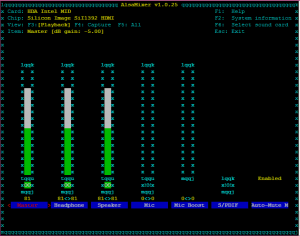
You navigate by using the keypad, whichever box has red text is the one you are controlling.
Use left and right to switch between devices and up and down to turn up the volume.
I recommend maxing Master until it turns red and either your speakers or the headphone jack (or both) to the same level.
