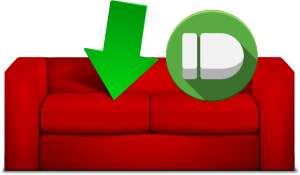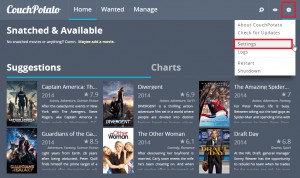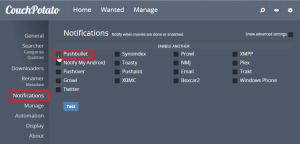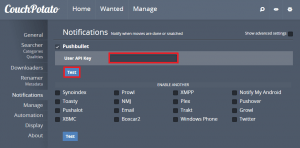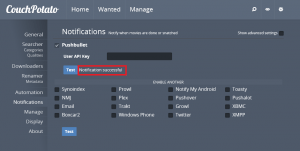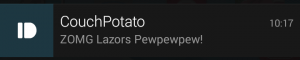Getting notified about new downloads on your home media server is cool. It makes you feel like a digital pimp. Pushbullet is my application of choice for custom notifications on my phone because the name is awesome and you can make it work with most applications that allow custom scripts like uTorrent and rtorrent. You will need to configure Couchpotato and have a Pushbullet account. You will also need the Pushbullet app on your phone (Android or iOS), computer (Windows, OSX forthcoming) or browser (Chrome and Firefox).
Setup CouchPotato Pushbullet Notifications
Open up your CouchPotato configuration, the default is http://ip.address:5050
Click Notifications in the left pane and then check Pushbullet in the right pane
Now you need to paste your API key which you can get from your Pushbullet Account Settings
Click Test.
You should get a message saying that the Notification was successful
On your phone you will get a notification that looks like the screenshot below. Notice the Pushbullet logo.
You have just set up Couchpotato Pushbullet notifications. Every time CouchPotato grabs a new movie from your Usenet provider, you will now get a notification on your phone. This is just one of my favorite uses for Pushbullet. I will be posting more Pushbullet guides in the future like how I use IFTTT to search reddit and monitor RSS feeds for useful information.