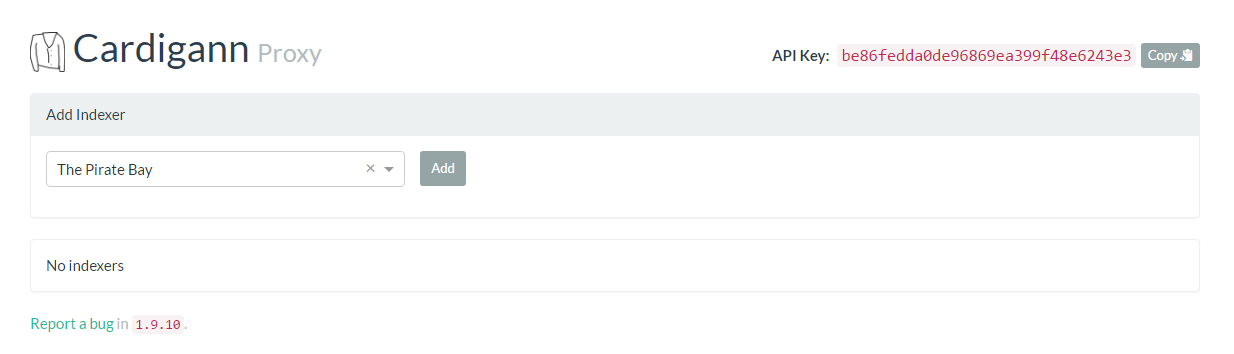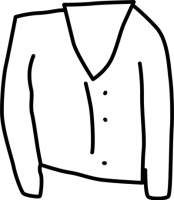 Cardigann is a Torznab indexer like Jackett. After installing Cardigann on Ubuntu 16.04 you can add custom torrent indexers/trackers to Sonarr, SickRage and CouchPotato. Cardigann is written in Go which makes it lighter and requires no dependencies like mono on Linux. It's also hosted on github and they are looking for a new maintainer. This guide will show you how to install Cardigann on Ubuntu 16.04.
Cardigann is a Torznab indexer like Jackett. After installing Cardigann on Ubuntu 16.04 you can add custom torrent indexers/trackers to Sonarr, SickRage and CouchPotato. Cardigann is written in Go which makes it lighter and requires no dependencies like mono on Linux. It's also hosted on github and they are looking for a new maintainer. This guide will show you how to install Cardigann on Ubuntu 16.04.
| VPN Service | ||||
|---|---|---|---|---|
| Private Internet Access | ($3.33 / month) | |||
| Pure VPN | ($4.91 / month) | |||
| IPVanish | ($6.41 / month) |
Install Cardigann on Ubuntu 16.04
Create a folder for Cardigann and change the ownership of the folder to your regular user
mkdir /opt/cardigann
sudo chown -R user:user /opt/cardigannThe latest compiled Cardigann can be found here.
I am assuming you have a 64 bit installation, if you are on a Raspberry Pi or any ARM based device you will need to use the tar.gz ARM version
cd /tmp
wget https://bin.equinox.io/c/3u8U4iwUn6o/cardigann-stable-linux-amd64.tgz
tar -xf cardigann-stable-linux-amd64.tgz -C /opt/cardigannEnter the Cardigann folder and run the command to test if it will run.
With these parameters you can access Cardigann on port 5060 on all network adapters so you can access it by its local IP address.
You can set a passphrase like htpcguides too.
cd /opt/cardigann
./cardigann server --bind="0.0.0.0" --port="5060" --passphrase="htpcguides"You should see this output showing that Cardigann is running and can now access it at its IP address http://ip.address:5060
INFO[0000] Cardigann 1.9.10
INFO[0000] Reading config from /home/htpcguides/.config/cardigann/config.json
INFO[0000] Found 0 indexers enabled in configuration
INFO[0000] Listening on 0.0.0.0:5060Ctrl+C in the SSH terminal to kill Cardigann so you can create the system service.
Cardigann Systemd Service
Cardigann does have a system command to install a service but the configuration file was not being automatically created so I made this systemd service instead.
Create the Cardigann systemd configuration file
sudo nano /etc/systemd/system/cardigann.servicePaste this Watcher systemd file and remember to change htpcguides to your user.
Change the passphrase htpcguides as well to what you chose.
[Unit]
Description=Cardigann Daemon
[Service]
User=htpcguides
Group=htpcguides
Type=simple
GuessMainPID=no
ExecStart=/opt/cardigann/cardigann server --bind="0.0.0.0" --port="5060" --passphrase="htpcguides"
Restart=always
RestartSec=120
[Install]
WantedBy=multi-user.targetEnable the Cardigann systemd service
sudo systemctl enable cardigannStart the Cardigann systemd service
sudo service cardigann startThat should do it and you can start adding your custom indexers