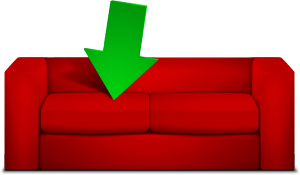CouchPotato for Ubuntu 14.04 will get you all of the feature length media files you desire from a watchlist you have created. It can grab the media files from either usenet or torrents in your automated system. I recommend usenet because you won't use any of your own precious upstream bandwidth. You need to have a usenet provider like UsenetServer and a downloader like Sabnzbd or NZBGet. If all these requirements are checked, let's get started.
| Usenet Provider | |||||||
|---|---|---|---|---|---|---|---|
| UsenetServer | |||||||
| Newshosting | |||||||
| Frugal | |||||||
| Usenetlink |
Install CouchPotato Ubuntu
sudo apt-get update
sudo apt-get install git-core libffi-dev libssl-dev zlib1g-dev libxslt1-dev libxml2-dev python python-pip python-dev build-essential -yInstall lxml and pyopenssl, lxml takes some time as it needs to be compiled.
sudo pip install lxml cryptography pyopensslCopy the CouchPotato git directory
sudo git clone https://github.com/RuudBurger/CouchPotatoServer /opt/couchpotatoChange the ownership of the CouchPotato directory to your user
sudo chown -R user:user /opt/couchpotatoTest if CouchPotato works
python /opt/couchpotato/CouchPotato.py --daemonYou should be able to see the CouchPotato web interface on http://ip.address:5050
You can leave this open but I recommend finishing this guide before you configure anything further.
Autostart CouchPotato
Copy the default CouchPotato init
sudo cp /opt/couchpotato/init/ubuntu.default /etc/default/couchpotatoOpen the configuration file
sudo nano /etc/default/couchpotatoAdd or change the following lines, yourusername is your log on user.
# COPY THIS FILE TO /etc/default/couchpotato
# OPTIONS: CP_HOME, CP_USER, CP_DATA, CP_PIDFILE, PYTHON_BIN, CP_OPTS, SSD_OPTS
CP_HOME=/opt/couchpotato
CP_DATA=/opt/couchpotato
CP_USER=yourusername
CP_PIDFILE=/home/yourusername/.couchpotato.pid
CP_OPTS=--daemon
Press Ctrl+X, press Y and then Enter to save and leave nano.
Copy the default CouchPotato init.d file
sudo cp /opt/couchpotato/init/ubuntu /etc/init.d/couchpotatoMake the file executable
sudo chmod +x /etc/init.d/couchpotatoUpdate so CouchPotato autostarts on boot
sudo update-rc.d couchpotato defaultsIf CouchPotato autostart on boot fails, read on
You can solve the failing init.d script which will fix the /usr/bin/python: Permission denied error you may have gotten from following other guides. This rc.local method will solve the couchpotato fails to start problem.
Open up /etc/rc.local
sudo nano /etc/rc.localAdd the following lines to the bottom before exit 0.
Do not add the extra exit 0
/etc/init.d/couchpotato start
exit 0
Ctrl+X, Y and Enter to save and exit
Update CouchPotato
cd /opt/couchpotatoPull new updates
git pullNow you can configure CouchPotato.