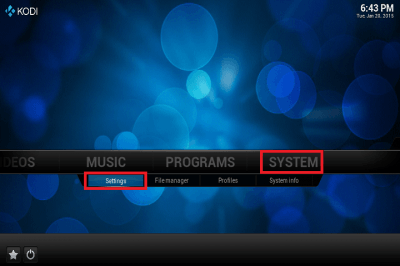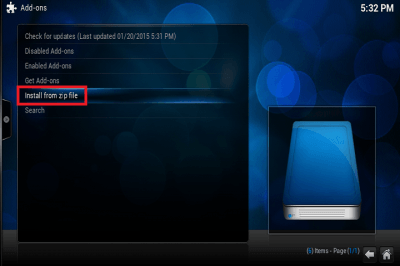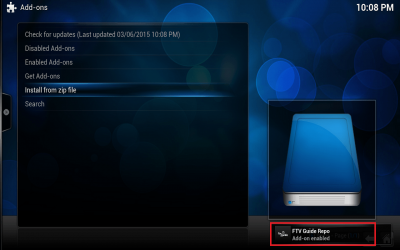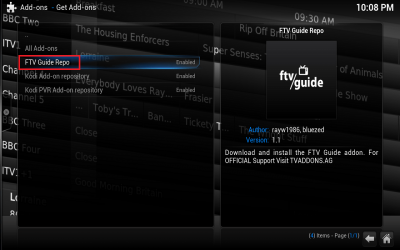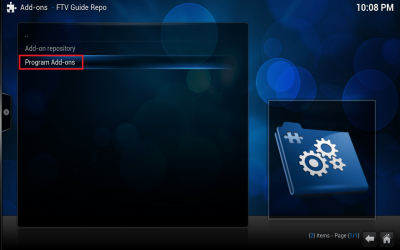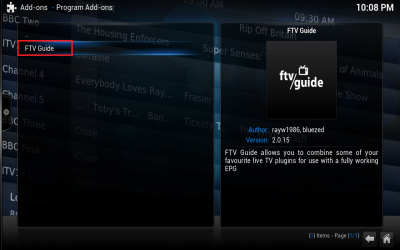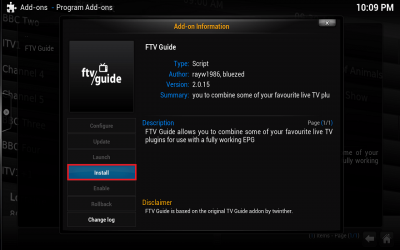FTV Guide is a sexy EPG (Electronic Programming Guide) for Kodi XBMC which gives you channel overviews with current and upcoming shows. It can integrate with FilmOn's low quality free streams but can also be integrated with NTV's subscription service (see NTV Review). This guide should work on Windows, Android streaming boxes, Ubuntu, Raspberry Pi and other debian based systems.
FTV Guide is a sexy EPG (Electronic Programming Guide) for Kodi XBMC which gives you channel overviews with current and upcoming shows. It can integrate with FilmOn's low quality free streams but can also be integrated with NTV's subscription service (see NTV Review). This guide should work on Windows, Android streaming boxes, Ubuntu, Raspberry Pi and other debian based systems.
Install FTV Guide Plugin on Kodi XBMC
Download the FTV Guide Repository zip. Mac users should use Google Chrome to avoid Safari automatically unpacking the zip file.
Load Kodi XBMC and go to System and choose Settings
From here choose Add ons
Choose Install from zip file
You will see a notice that the FTV Guide repository has been installed in the bottom right.
Click FTVGuide Repo
Click Program Add-ons
Click FTV Guide
Select Install to install FTV Guide
You will now be able to find the FTV Guide in the Programs -> Add ons section of Kodi. If you are using NTV I highly recommend integrating the two with this guide