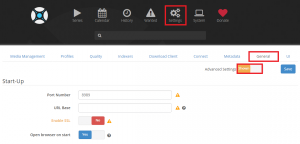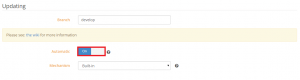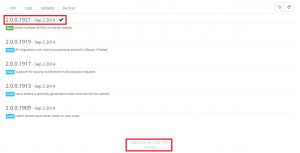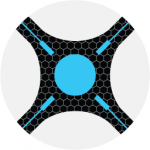 If you've already installed and configured nzbdrone, you may hear about new features that are only available in the development build. In order to test these features you need to tell nzbdrone to update to the latest development build. This guide will show you how on all platforms.
If you've already installed and configured nzbdrone, you may hear about new features that are only available in the development build. In order to test these features you need to tell nzbdrone to update to the latest development build. This guide will show you how on all platforms.
Start by going to your nzbdrone page http://ip.address:8989 or whatever custom port you may have set up.
Click settings, then enable Advanced Settings
Scroll down until you see the Update settings.
Change master to develop, click Automatic. Scroll back up and hit Save
Now install the latest development build of nzbdrone.
Hit Sytem at the top, find the top update marked green and hit Install.
You will get a notification that the update is installing
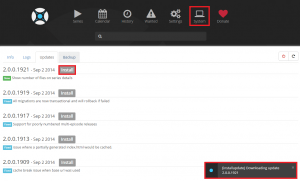
You will also get a notification when it is done, check the new nzbdrone version at the bottom.
You're all set.