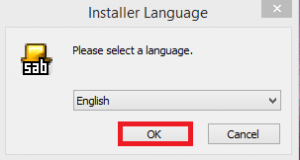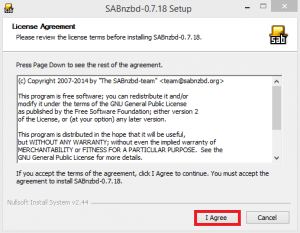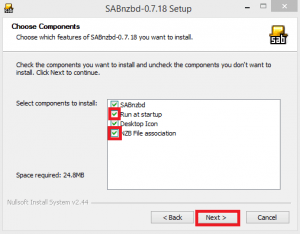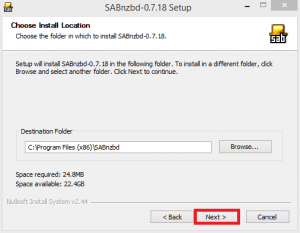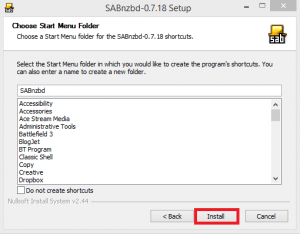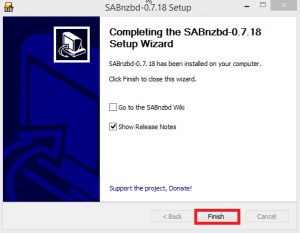This is how to install Sabnzbd on Windows 7, 8 or 8.1 and Server editions (2008 and 2012 onwards), with new features like X-failure header to grab new nzbs if the original fails and an unwanted extensions detection to find unwanted exe, viruses and other unwanted garbage in your downloads. If you have already installed sabnzbd and wish to configure it use my guide.
Usenet Provider UsenetServer Newshosting Frugal Usenetlink
Install Sabnzbd on Windows
Grab the installer package of Sabnzbd for Windows. Open it
Choose your language and press OK
Agree to the license agreement.
Check run at startup and NZB file association. Click Next.
Choose Install location, default is ok.
Choose the start menu folder and press Install.
All done, now click Finish.
Now you'll see this shortcut on your desktop. Double click it and you will get a web browser window showing the sabnzbd interface. Sabnzbd will automatically boot on startup. Now you can Configure Sabnzbd.