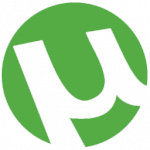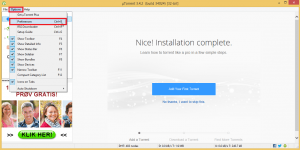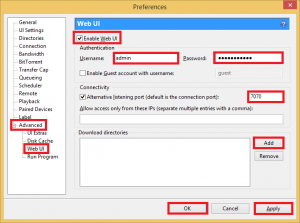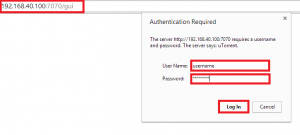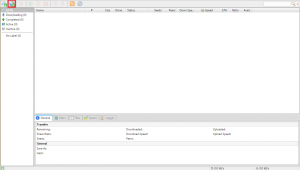Running uTorrent on a headless Windows Home Media Server means you may want to access the uTorrent GUI from another computer on your home network. Luckily, uTorrent has a built-in Web User Interface for managing torrents in a web browser. This also allows you to use your Android phone to manage the torrents as well. Note that if you are using a VPN setup like PureVPN you will not be able to access the uTorrent WebUI outside your home network without addtional setup.
At A Glance: Our Top 3 Picks for VPNs
- Our Top Pick: PureVPN
- Private Internet Access
- IPVanish

- Ultra-Fast Speed
- Universal Unblocking
- 24-hour live chat support
The easier method is to use TightVNC. You might also consider reading Comparing Usenet vs Torrents – Which is Better?.
Quick Summary: Our Top Picks for VPNs
Our Top Pick | PureVPN |
| VIEW LATEST PRICE → |
 | Private Internet Access |
| VIEW LATEST PRICE → |
 | IPVanish |
| VIEW LATEST PRICE → |
Get PureVPN today for only $2.88/mo. with 10 Multi Logins
Setup uTorrent Remote Access WebUI
Open up uTorrent. Click Ctrl+P or click Options then Preferences.
Click Advanced Settings -> WebUI. Check Enable WebUI.
Enter your desired username and password and change the port to 7070
You can also add specific download folders by clicking Add.
Click Apply and then OK.
Now open up your web browser and the http://ip.address:7070/gui
Enter your username and password and click Log In.
You will see a prompt to download the WebUI files, depending on your uTorrent version this may or may not work. If the uTorrent WebUI fails download the webui.zip manually and place it in c:\Users\Username\AppData\Roaming\uTorrent\ – make sure Hidden items is checked (View tab, check Hidden items). You do not need to unzip the the webui.zip file!
Reload the http://ip.address:7070/gui page.
Now you'll see this screen. Go find a torrent somewhere and copy the magnet link to the clipboard.
Back in the WebUI, click the web button and you can add magnet urls.
That concludes the setup for uTorrent WebUI. If you're running a headless media server or have an HTPC media server combo, this will make managing uTorrent more convenient. You can setup portforwarding to port 7070 an access it outside your home network if you have followed my Free Dynamic DNS guide.