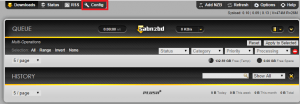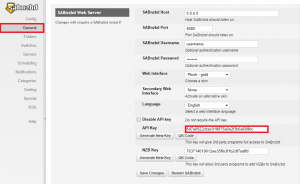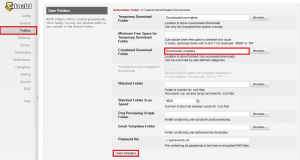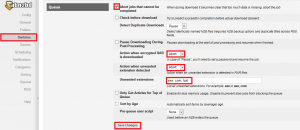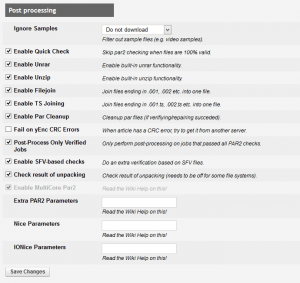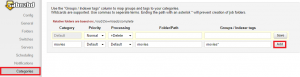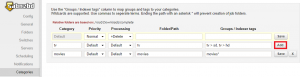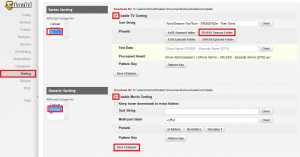Configure Sabnzbd
After you log in successfully, click Config
Now click General and you will see the Sabnzbd Web Server settings. This is where you will find your API key to copy and paste in your private newznab or nzedb indexer.
In general you paste your API key in your private indexer like this: login to the indexer, click your username -> my profile -> edit profile
Now we need to tell sabnzbd where to store its downloads.
Choose your hard drive or network storage location
Note: if you are on Windows you will want to make this something like C:\Downloads rather than the default so you avoid unpacking errors because the file path is too long.
Now click Switches and scroll down to Queue.
Check Abort jobs that cannot be completed
Action when encrypted RAR is downloaded – Abort
Click Save Changes
Scroll down to Post processing
Make sure all these options are enabled. Click Save Changes.
Now click Categories. Under category type in movies. In Folder/path type movies.
For indexer tags type movies* and click Add.
Now do the same for tv but in Folder/path type tv.
For indexer tags type tv > sd, tv > hd which will place both SD and HD tv releases in the same folder
Click Add
Note: if you plan to use Sonarr (NzbDrone) or SickRage you should add a category for them to use, do not enable sorting for the Sonarr/SickRage specific category.
You can use Sabnzbd to sort downloads you send directly from your indexer so it creates a nice folder structure
Click Sorting. Under Series Sorting click tv so it turns blue under Affected Categories.
Click Save Changes
Check Enable TV Sorting and click the S01E05 Season Folder
Note: if you plan to use Sonarr (NzbDrone) or SickRage you should add a category for them to use, do not enable sorting for the Sonarr/SickRage specific category.
Under Generic Sorting, click movies so it turns blue under Affected Categories.
Check Enable Movie Sorting and click Save Changes.
Scroll down and click Restart SABnzbd.
Now when sabnzbd autodownloads on your home media server it will automatically sort and rename your downloads if you are downloading from private indexers.