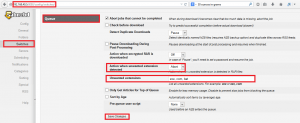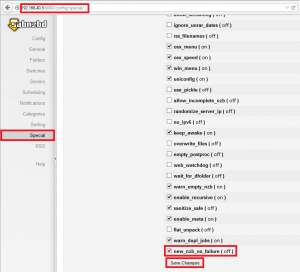Optional Sabnzbd Stuff
Discard Fake Downloads
Unfortunately some assholes upload fake releases to usenet. Fortunately Sabnzbd can handle fake codec crap releases when downloading from usenet. Many spammers are uploading fake movie and tv releases to usenet which have fake vlc player installs which are often bitcoin miners or trojans. This post will make having those nasty files on your hard drive a thing of the past.
Go to your sabnzbd address http://ip.address:8080/config
Click Switches and scroll down to the Queue subsection
In the Unwanted extensions box type exe, com, bat
Change Action when unwanted extension detected to ‘Abort'
Click Save changes
That is it. Sabnzbd will still download the whole release but when it goes to unpack it and detects these extensions it will automatically delete the files. Fake releases are usually limited to SD quality releases so you can set your quality settings to HD in nzbdrone, couchpotato or sickbeard to further help the situation.
Retry Failed Downloads Automatically
If you have a private indexer like DOGnzb which supports the new saznzbd feature ‘New nzb download on failure' you can tell sabnzbd to grab a new similar nzb release from dognzb.cr automatically. This feature is available in sabnzbd 0.7.18 which provides support for X-DNZB-Failure headers. This can help deal with DMCA takedowns.
Go to the IP of your sabnzbd install http://ip.address:8080/config/special
Scroll down till the bottom until you see new_nzb_on_failure (off) and check its box
Click Save Changes.
Note: the (off) just means that off is the default setting, once you check the box the feature is enabled
That's it. Now if you grab a tv show or movie from usenet and it is a fake codec release or virus sabnzbd will automatically tell your indexer that it failed and request a new nzb from your indexer.